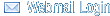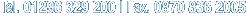Client Screenshots
The following step by step guides will allow you to successfully configure your email client for using our mail service. Unless y ou have specifically asked for IMAP assume your account is a POP3 mailbox.
- Outlook Express - guide for configuring Outlook Express
- Outlook 2003 (POP/IMAP) - guide for configuring Outlook 2003 for POP3/SMTP
- Outlook 2003 (Exchange) - guide for confing Outlook 2003 for Exchange
- Outlook 2007 (Exchange) - guide for configuring Outlook 2007 for Exchange
- Thunderbird - guide for configuring Thunderbird
- Apple Mail - guide for configuring Apple Mail
Client Settings
©2001-2023 fluent Ltd | All rights reserved | Prices exclude VAT |
Privacy policy